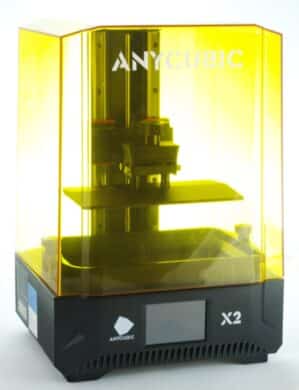Anycubic Photon Mono X2 – The affordable new edition in test
The Anycubic Photon Mono X was introduced in 2020. Now, a new edition is available. In our review, we take a look now at the Anycubic Photon Mono X2, directly following the original model. You will notice the changes in the details. There are some adjustments in the build space and resolution. The WLAN support has been discontinued and the company promises a better illumination. It is also notable that the starting price has been changed. Although the Mono X was initially priced at 600 euros, the new model will launch at 439 euros. At Christmas, the 3D printer is even available for 369 euros (currently: € 439.00 *, coupon). The predecessor model was cheaper than the one that went out of stock. The drastically reduced MSRP is therefore not surprising.
In the next review, we’ll clarify whether the Anycubic Photon Mono X2 is able distinguish itself from its predecessor. We will discuss the price and technology as well as the strengths and limitations of the device. On top of that, we also shed light on the right device for washing and UV-curing the models: the Anycubic Wash & Cure Plus, which the company sells for 199 euros.
Technical specifications for the Anycubic Photon Mono X2
| Printer: | Photon Mono X2 | Photon Mono X |
| Printer Technology | Monochrome LCD-based SLA | Monochrome LCD-based SLA |
| Dimensions (DxWxH) | 260 x 390 x 417mm | 270 x 390 x 475mm |
| Printing space (DxWxH) | 122 x196 x 200mm | 120 x 200 x 250mm |
| Maximum print speed: | 60 mm / h | 60 mm / h |
| Leveling: | Manual / 4-point | Manual / 4-point |
| XY resolution / display: | 0.048mm; 4,096 x 2,560; contrast 350:1 | 0.050mm; 3,840×2,400 |
| Material | 405 nm UV resin (resin) | 405 nm UV resin (resin) |
| Software for Slicing: | Anycubic Photon Workshop (Alternative: Chitubox / Lychee) | Anycubic Photon Workshop (Alternative: Chitubox / Lychee) |
| Connectivity / Connections: | USB Type A (2.0). | USB type A (2.0), WLAN |
| Controls: | Touch screen | Touch screen |
| Weight: | 7 kg | 10.8 kg |
| Prices (Actual) | € 439.00 * | – |
Supply:
- Almost Everything Included
- Masks, gloves & paint filters as consumables
The Anycubic Photon Mono X2 3D printer comes in a simple cardboard box. Other than the device, all components necessary for operation include an external supply power supply with connection cable, a USB stick of 4 GB, and the resin tank.
Anycubic includes a spatula made of metal or plastic, an Allen wrench, masks and gloves, instructions, and a reference sheet for leveling. There is also a replacement film for your display. One is ready for the first print. We recommend FFP2 masks and funnels for multiple prints or to empty the resin tank.
Setup & commissioning
- Factory-assembled
- It is easy to set up
- Nervous protective film on lid
The Photon Mono X2 has been assembled in large part at the factory. Practical use and our testing required very few additional setup steps. Unpacking is as easy as it gets. Then, you can remove the protective foils and insert your printing plate. After the plate has been zeroed using the paper, the resin tank can be inserted and secured. It takes only a few moments to do all of this. The final step is to simply fill in the resin required and start the first printing process.
The setup of the 3D Printer is very straightforward. Even novices should not have any problems using the Photon Mono X2, as the instructions were clear and easy to follow. We were however surprised by the protective film on the protective cover. It was extremely difficult to get off because it stuck so strongly to the plastic. It can be removed once and the printer will then be unpacked. That’s not too tragic, but we would have liked it much better if it could have been removed in one go. There is not much to be critical of other than the fact that it fits in one hand and moves quickly.
Design & Workmanship of the Anycubic Photon Mono X2
- Solid build quality
- Construction at its peak
Anycubic doesn’t dare to experiment with the basic design. All electronics are housed in a base. The LCD display, which is vital for printing, rises at the top. The resin tank is located on top. This is where the printing plate can be pulled out using two linear screws and an adjustable rod.
The Photon Mono X2 looks significantly different from its predecessor. The cover’s shape and the casing are both significantly altered. There are not many changes to the areas that matter for users. The build plate is held by four screws, and the resin tank by only two screws. The display is again located at the front of the unit, while the USB and power ports, as well as switch, are to the right. The Mono X had all of these features. There are no significant changes to the operation of the device. These were not required: Mono X2’s design is identically implemented by other suppliers. The 3D printer therefore keeps up-to-date.
The new 3D printer looks more angular that its predecessor. It is still relatively smooth. Optics are a matter of personal taste. The user can decide whether this is a move forward or backward. The same goes for the location of the ports on casing. We think that the USB port should have been moved to front so it is easier to plug in.
It is important to consider the build quality and materials. The sides and transparent covers of the base case are made from plastic by the 3D printer. The Photon Mono X2 is nearly entirely made from metal, giving it a high-quality look. It is also well-built and looks solid.
There is one small drawback to operation, however: the rubber stand for the Photon Mono X was omitted from this model. Instead, the 3D Printer now sits on four narrow plastic feet which barely dampens the Z-axis’ vibrations. While foam can be used to quickly fix the problem, factory-installed vibration dampers are better.
Connection, operation & software
- WLAN is dead!
- Photon slicer moderate
- Other Slicers Possible
There are very few improvements to the Photon Mono X2’s connectivity and software. The Photon Mono X2 has very few changes in terms of connectivity and software. However, the (albeit cumbersome) WLAN support was dropped. A corresponding connection will be possible through an adapter in the future. Thus, “only” the USB port is available for file transfer for the time being. However, most print starts require a trip to the 3D printer. Therefore, the omitted wireless option doesn’t bother us much.
We consider the device’s menu navigation to be more important than the actual operation. All the normal operations such as starting prints, leveling and manually moving Z-axis can be done easily. The operation via the display works smoothly – even with protective gloves.
The official slicer for the 3D printer, on the other hand, doesn’t look quite as good. The Photon Mono X2 free photon slicer created well-functioning files in our testing, but the program sometimes seems awkward or sloppy. Sometimes objects can move around in the operation, making it frustrating when placing them. This isn’t a problem when you place multiple models. If you only start single prints, you shouldn’t have a problem.
However, the automatic support creation works well. The generated print files are also good. And, in the end the included slicer is secondary. Photon Mono X2 is a program that uses a standard structure. It can be used with other programs without problems. Anycubic explicitly mentions Lychee and Chitubox support here. The software allows everyone to follow their preferred path.
Pray
- Good print quality
- Very rarely is maintenance necessary
- No surprises
The Photon Mono X2 works well in practice. The usual steps – start printing, remove buildplate, remove print & clean, insert buildplate – go easily by hand. It is especially helpful to quickly lock the pressure plate using a large screw that is easily operated by hand. This gives the pressure plate a firm and reliable hold so it can be quickly placed in the right direction. This allowed us to never have to adjust the level during our entire testing period. Even after approximately two dozen test prints, the results remained solid on the plate. The fact that four screws have to be loosened for each leveling – instead of two in the case of Elegoo printers, for example – does not really matter.
The resin tank can only be emptied, just as it did in the predecessor model. Anycubic has included the corresponding spout to fill the resin tank. It is however too small to use for direct filling. Instead, you should simply buy a funnel for filling – as is also necessary with the competition.
Last but not least, the Photon Mono X2 should not be placed in your living room, just like other SLA printers. On the one hand because of the acoustic load – the printer is not deafeningly loud, but it is annoying during operation – and on the other hand especially because of the escaping resin vapors. While Anycubic has air filters that can be used to filter this out, it is recommended that the printer is placed in an environment that is well ventilated and seldom visited.
Results for printing
The Photon Mono X2 prints quickly, as I just stated. However, this is not the only area where the 3D printer can convince: the printing results themselves, which are actually what it’s all about, also turn out well for the device. The printer produces great-looking models even with factory settings. There are no noticeable issues such as delay rings or moderate adhesion on the build plate.
The Photon Mono X2 can print everything as long as there is enough support. SLA printers are known for their high level of detail. Only a close look reveals the fine grooves that are to be expected from a printer with this resolution – 48 µm.
Only those who want to print extremely filigree things might want an even higher resolution – for all other projects, the printer is well equipped. The large print area and high reliability are also a plus. This makes it easy to avoid failures and thereby waste resin. You can also pack your buildplate with many models without worrying about failures. This allows you to save time and effort when making multiple models.
Wash and Cure Plus
- Effectively implemented
- Not essential
- Great for large projects
Finally, before we get to the conclusion, let’s take a quick look at a device that works well with the Photon Mono X2: The Anycubic Wash and Cure Plus. The name implies that this device can be used to clean and cure models using a similar setup to the 3D printing. Again, electronics are placed in a base that houses a recessed workspace and tower of UV LEDs.
Depending on which operating mode the Wash and Cure Plus uses, it relies on either the included tank or the built-in snap-off ultraviolet LED tower. The model is placed on a rotating table, which is lit from the sides, from above, and from below. This cures the model. The bottom of the washing machine is equipped with a rotating magnet that moves the turntable. This causes the liquid to move a lot, which is what is used to wash away the resin. For sensible operation, around 5 to 6 liters should be filled in – water or isopropanol, depending on the resin.
With the Wash and Cure Plus – with the exception of the washing liquid – all the necessary accessories are supplied directly. The model is pre-assembled so there’s no assembly required. You only need to insert the mirror, turntable or wash tank depending on your operating mode. After that, you can adjust the mode using the button. Both the washing and curing are performed in just a few minutes. The Wash and Cure Plus provides a more efficient solution than hand washing with a container and using a nail polish dryer to cure.
The device is also very adept in handling and craftsmanship. We love the speed of washing and curing. One thing we can criticize is that the lid cannot be opened immediately after it has been placed on the device. The LED tower will block the rear locking tab. The LED tower blocks the rear locking tab, so tilting the container is necessary, but it doesn’t make much difference over time. Bottom line, the Wash and Cure Plus is well worth it, even if you have large projects or multiple prints.
Conclusion
Anycubic has replaced the Photon Mono XX2 with the Photon Mono X2, which, according to the manufacturer, is no longer in production. Purely technologically, the replacement isn’t entirely understandable, since the two devices are not much apart on paper. Mono X2 is limited to printing lower-quality models. It also doesn’t have WiFi. The Mono X2 has a slightly higher resolution display, a lighter overall structure, and Anycubic advertises a better light source.
In the end, you won’t notice too much of the changes: The height difference should only be important for the fewest models, WLAN support is only sometimes practical, and the light source doesn’t lead to a faster printing speed according to the spec sheet. The comparisons of the previous model are no longer valid since they have been discontinued. It is just a matter of how Anycubic Photon Mono X2 performs when in use.
We were particularly impressed by the 3D printer’s reliability: Once it is set up, it reliably prints a series of models, which also turn out well. The 3D printing aspect is very convincing. We only find it a pity that the rubber feet have been omitted compared to the predecessor – you have to upgrade here now. It was also frustrating to unpack the notebook with its extremely adhesive protective film. This problem can be fixed with the next batch.
The Photon Mono X2 3D printer is about the same as its predecessor. The best thing about the Photon Mono X2 is its entry-level pricing. Regularly, it costs only 439 euros and the current special deal price is just 369 euros. [Current: € 439.00 *, reduction through coupon]. If you want a 3D printer with such a large build space, and don’t need an even higher resolution, you can definitely grab it with this. A smaller printer can be purchased if you are certain that you will not exhaust the build space. It would cost the same as a larger printer, but with a slightly higher resolution per area.

Usability
Assembly
Noise level
Print quality
Value for your money
87/100
Although it’s not quite as good, it’s significantly less expensive than the Photon Mono X.
Anycubic Photon Mono X2 price comparison
You can support our editorial work by purchasing through the links in our price comparison. We appreciate your support.